
How to Lead and Succeed with Owning Multiple Locations
Owning multiple locations is often the most exciting milestone for a restaurant or retail owner, but it also comes with unique challenges. This post is
In today’s rapidly changing world, the key to successful business lies in creating systems and processes that are not only efficient but also human-centered. Too often, we design for the ideal “unicorn” employee — someone who can handle anything thrown their way, without ever considering the real people responsible for executing our grand plans. Employee-centric design flips this approach on its head, focusing on the true needs, challenges, and insights of the actual employees operating within the four walls of your business — where the money is made. By prioritizing real humans, we create systems that work better for everyone – employees, leaders and customers.
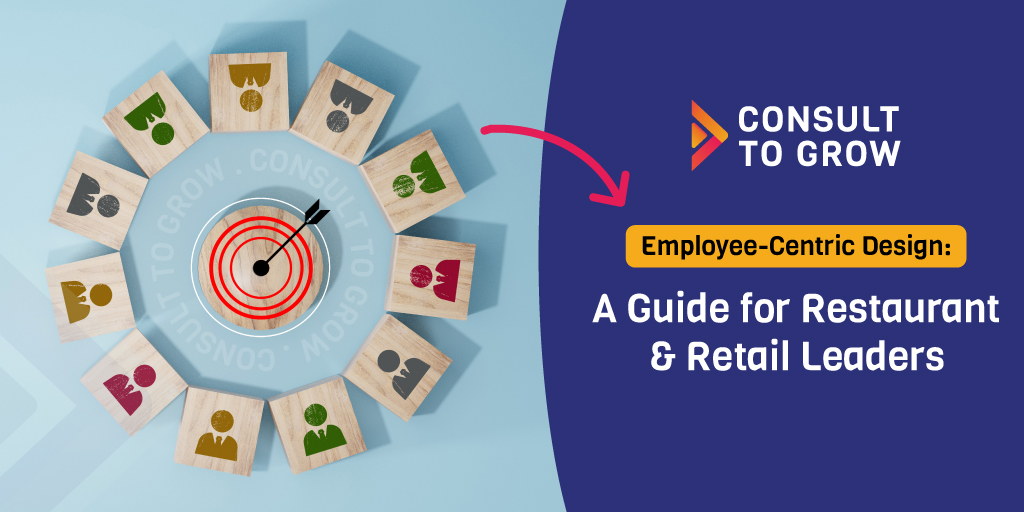
Here’s a quick how-to on Employee-Centric Design that will help any restaurant or retail leaders wanting to build and lead more effective change in their organization:
Employee-centric designs put humans at the center of designing systems and processes. All too often, when we’re out recruiting or building new systems and processes, we’re focused on “unicorns” rather than the real, perfectly imperfect humans who will execute those systems. Here’s what I mean by “Unicorns” vs “Real Humans”:

Always put the humans and four-wall operations at the center of designing and implementing new systems and solutions.
Want to put the humans and four-wall operations at the center but don’t know how? Here is a six steps process you can use to approach problem-solving and system-building that begins with the end user and ends with more effective implementations:
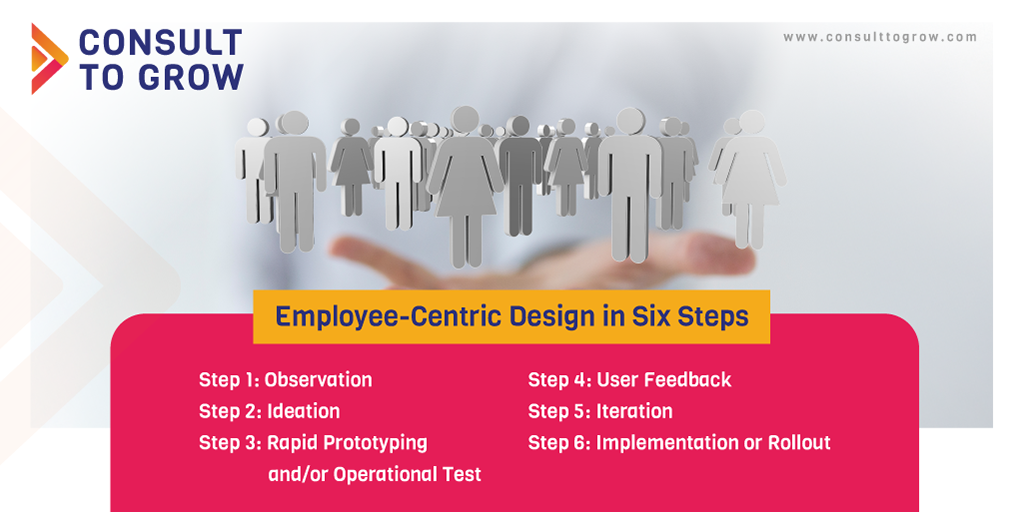
The best place to start is by observing your team and customers in the four walls of your business. How are they communicating with each other? Where are the weak points and places in the operations? Where are the employees needing help consistently doing what you’re asking them to do? Put yourself in the pain points to see and experience what they see, experience and feel. Finding the answers to questions like these is rich soil for creativity.
In this step, the subject matter experts begin brainstorming with the team members and managers about the observations and experiences in Step 1. Focus on the needs and wants of the people you are designing for in the field rather than those at the office. Keeping the four-wall operations at the center of this discussion will help you evolve toward the correct solution.
With a solution in mind, create a simple prototype of the selected idea/solution to test it with the end-user. Do not take months to build out a fully-formed idea and supporting materials. The point is to validate the tested concept and provide the end users space to give feedback. The operational test could range from going back into your four walls with a rough solution and seeing how it works to building simple prototypes made out of cardboard, paper, or simple materials to discuss. For example, if you want to know how the layout of new equipment will feel, it’s much cheaper and faster to map it out with tape on the floor or use cardboard approximations than buy all the equipment to see how it lays out in a live environment.
With a prototype in hand or an operational test framed up, it’s time to put the solution in the hands of the people for whom you are designing. This is a critical phase. I can’t tell you how many Rube Goldberg Machines I’ve seen rolled out to end users that leaders spent weeks and weeks building with the fantasy that they would solve every problem only to create many new problems once implemented. Ensure the end-user has an opportunity to provide feedback on the design to ensure it has the best chance of achieving the proposed objectives. End-user feedback also helps evolve the design.
Once the end user’s feedback is received, use that feedback to refine your design and build materials that support a successful implementation. Rather than building a Rube Goldberg Machine, consider Occam’s Razor: the problem-solving principle that recommends searching for explanations constructed with the smallest possible set of elements. Once the solution is ready to use, it is time to move to the final steps.
Following steps 1 through 5 will best position you to implement validated solutions that will work best for you and face the least resistance from the employees in the four walls of your business who have to implement it. Following this employee-centric design process gives you the best chance at designing the best solution to change outcomes for employees and guests.
We modified our rollout process to fit our brand. Given Raising Cane’s started in Baton Rouge, we had a six-step process we called the GEAUX Process (based on the locally known LSU cheer & pronounced “Go Tigers), which stood for Guiding Execution and Understanding Excellence.
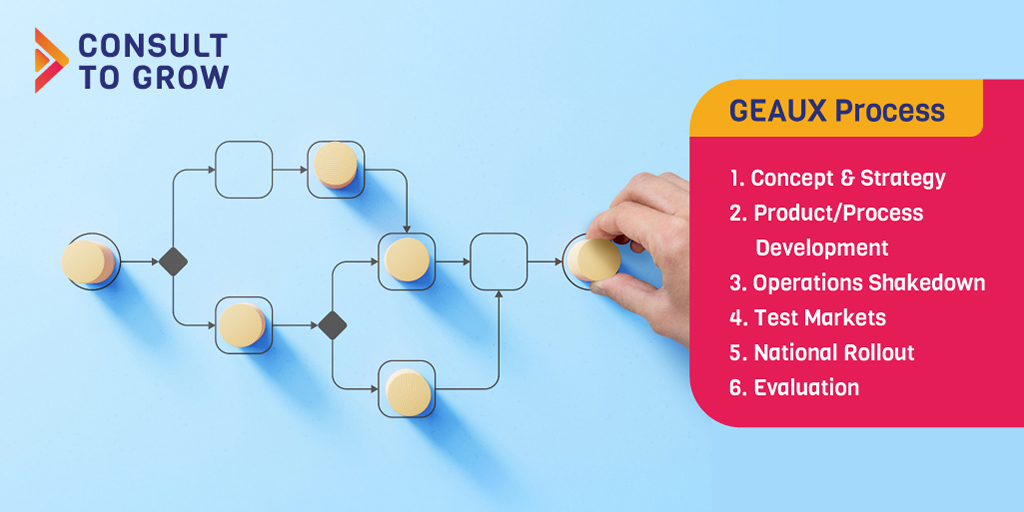
If you’re reading along thinking this sounds great but you don’t really know how to put it into practice, then these real-world examples might be helpful to get ideas flowing:
In the over two decades of doing work in the restaurant industry, I’d wish someone would had told me some of the following tips much sooner:
Designing the world of work for real humans is not just about operational efficiency and making more money; it’s about fostering a workplace where people feel supported and empowered to do their best. By following a thoughtful employee-centric design process — one that begins with observation and ends with effective implementation -we ensure that systems and processes align with the practical realities of the people on the front lines. When we prioritize the needs of our employees in our processes, we not only create better outcomes for them but also our customers and the overall success of our business. Let’s stop designing work for unicorns and start building a world that works for real humans. You’ll suffer less as a leader and have better results if you do.
Consult to Grow® provides various tools and services to help you improve your operational performance as you scale and grow your business. We can expertly assess your scalability, develop tactical plans, facilitate planning, and more. Ready to get started?

Owning multiple locations is often the most exciting milestone for a restaurant or retail owner, but it also comes with unique challenges. This post is

Is the weight of leadership or ownership pressing down on you? Do you wake up each day drained, overwhelmed, and uninspired? Maybe you are struggling
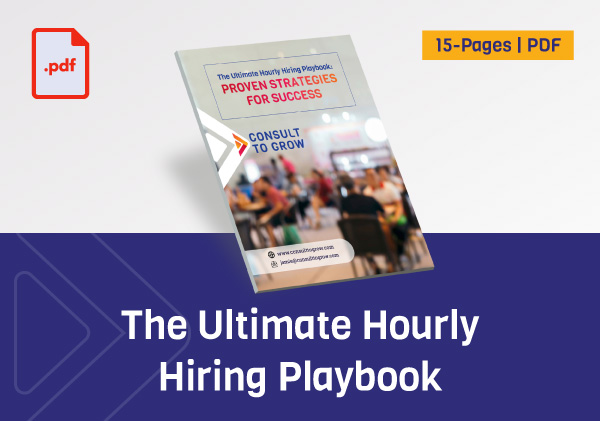
“The Ultimate Hourly Hiring Playbook” is designed for the dynamic demands of the service industry. This comprehensive guide is your essential resource for refining your